Hi, welcome to FLEETFAX! 👋
Here's how to get started and make the most out of your new Chrome extension.
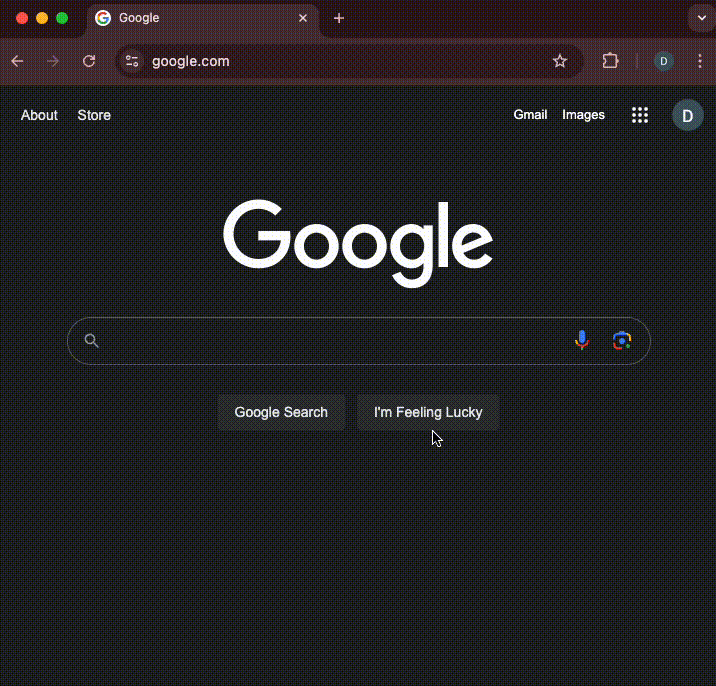
Step 1
Pin FLEETFAX 📌
To access carrier details instantly, pin FLEETFAX to your Chrome toolbar. This ensures you can quickly access carrier information whenever you need it.
How to pin:
- Click the puzzle piece icon in Chrome's toolbar
- Find FLEETFAX in the extensions list
- Click the pin icon next to FLEETFAX
- FLEETFAX will now appear in your toolbar
Step 2
Search with FLEETFAX
Highlight any email addresses, DOT, or MC numbers, right click, and select "Search with FLEETFAX" to instantly view the carrier snapshot.
What you'll see:
- Company profile and contact information
- Authority status and insurance details
- Fleet size and vehicle types
- Compliance history and alerts
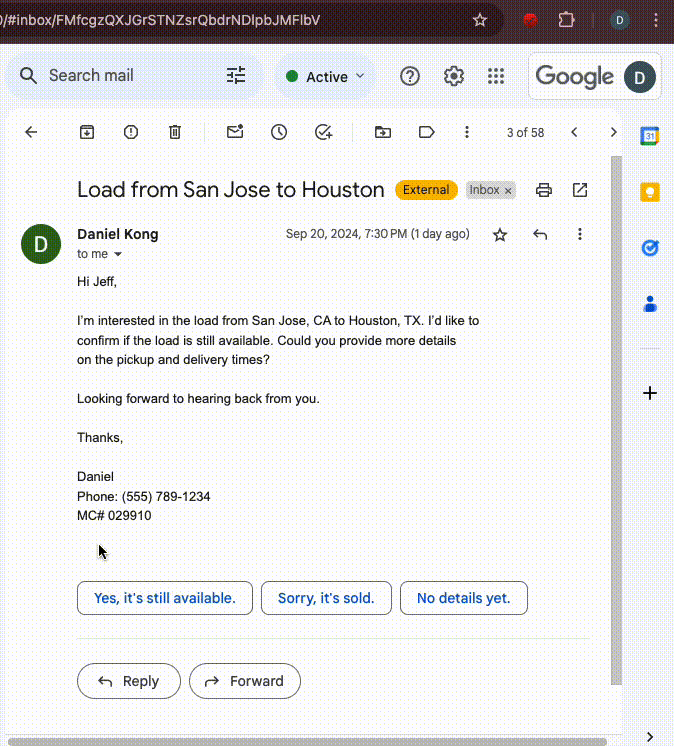
Ready to Get Started?
Install FLEETFAX now and start vetting carriers with confidence.
Add to Chrome